WhatsApp Business API to Boost Growth and Customer Engagement
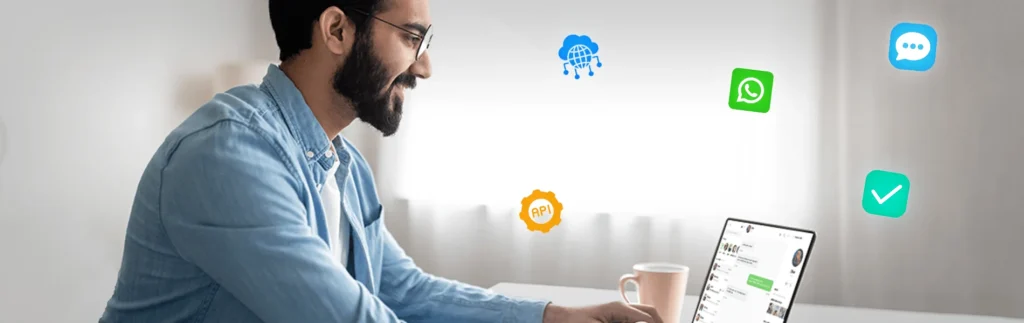
What is WhatsApp Business API?
WhatsApp App vs WhatsApp Business App vs WhatsApp Business API
WhatsApp (Standard App)
WhatsApp Business App
- A business profile (with store hours, address, and website)
- Quick replies for FAQs
- Basic greeting or away messages
- Product catalogs

WhatsApp Business API
- Integrate WhatsApp with your CRM, chatbot, helpdesk, or Vaarta.ai
- Send bulk notifications, alerts, and promotions
- Automate customer support with AI chatbots
- Handle thousands of conversations simultaneously
- Add multiple agents without being limited to one phone
How WhatsApp Business API Works?
Your Business Gets Approved by Meta
- A Business Solution Provider (BSP) like
- Alternatively, directly via Meta (if you have a technical team)
You Connect WhatsApp to a Messaging Platform
Your business uses a user-friendly platform to unlock the full potential of WhatsApp Business API—making it simple to manage, automate, and scale customer conversations with ease.Manage all incoming messages
- Send automated replies
- Route chats to the right team
- Monitor analytics & reports
Vaarta.ai brings all these features together in one simple, intuitive dashboard built specifically to support small and growing businesses.
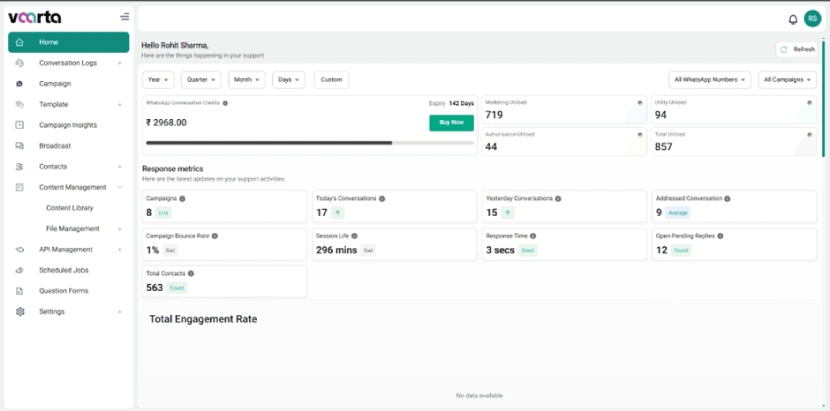
Create and Use Pre-approved Message Templates
Automate and Scale Communication
- Use chatbots to answer FAQs instantly
- Set up triggers for alerts or transactional updates
- Engage users with promotional offers (with opt-in)
WhatsApp API Setup: Step-by-Step Onboarding
Step 1: Verify Your Business on Meta
- A legal business name
- A business website
- A verified phone number (not currently active on WhatsApp)
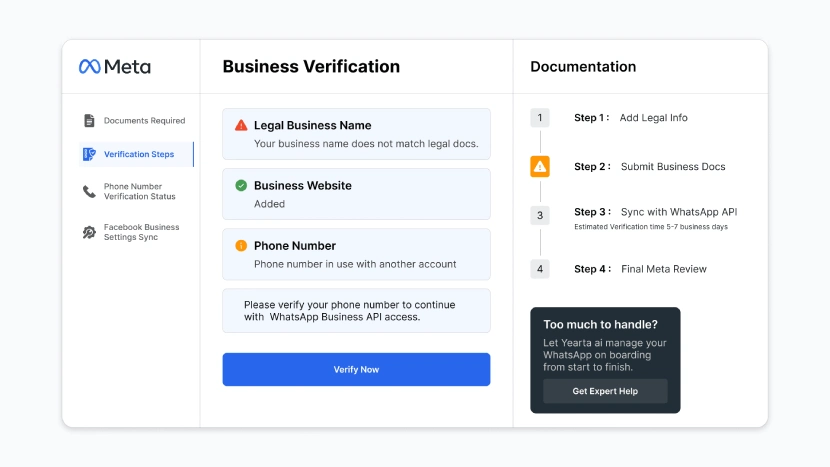
Step 2: Choose How You’ll Access the API
- Direct API access via Meta (for businesses with in-house dev teams)
- Through a Business Solution Provider (BSP) like Vaarta.ai (ideal for non-tech teams)
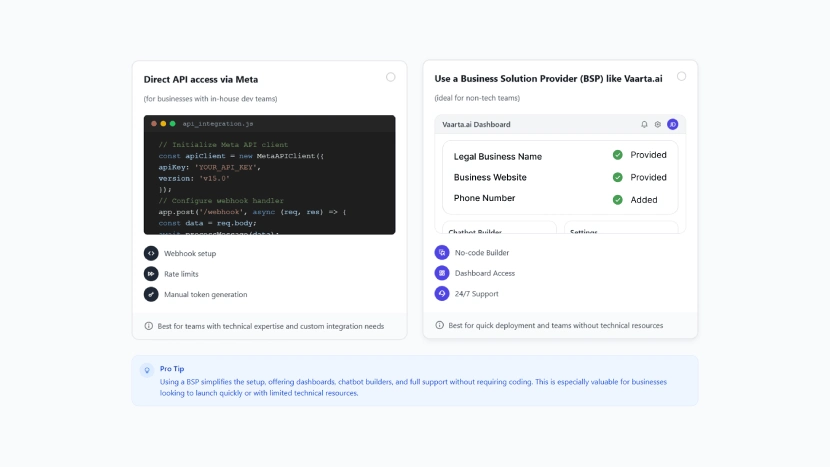
Step 3: Register Your Phone Number
- Use a number that isn’t linked to any WhatsApp account
- It must support voice/SMS to receive a one-time verification code
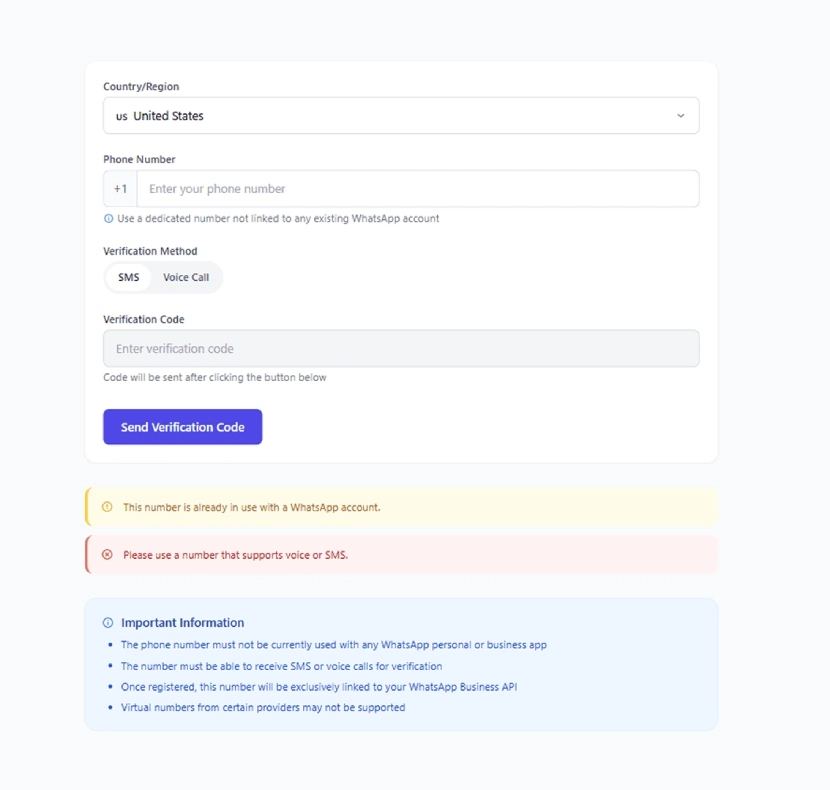
Step 4: Set Up a Messaging Platform or CRM
Since the API doesn’t have a visual interface, you’ll need a messaging tool or CRM that supports the API—like Vaarta.ai.
- Host your inbox
- Automate chats
- Help you manage templates, contacts, and analytics
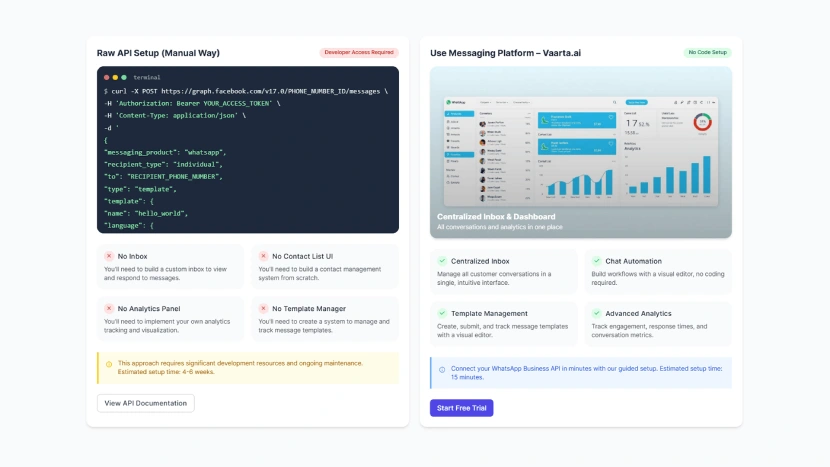
Step 5: Submit & Approve Message Templates
- Dynamic variables (e.g., {customer_name})
- Language selection
- Clear formatting
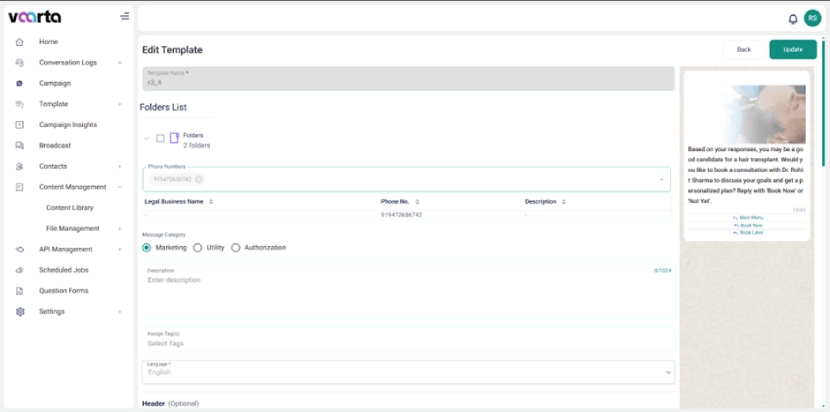
Step 6: Go Live & Start Engaging Customers
- Receive messages from customers
- Send approved templates to opt-in contacts
- Automate conversations with bots or assign chats to agents
- Track performance through your platform’s analytics dashboard
Core Features of WhatsApp Business API
Template Messaging for Notifications
- Order confirmations
- Payment reminders
- Appointment alerts
- Re-engagement messages
24-Hour Customer Service Window
Chatbot Integration for Automation
Rich Media Support
- Images, videos, PDFs
- Product catalogs
- Location sharing
- Interactive buttons (e.g., “Yes/No,” “Buy Now”)
Multi-Agent Access
CRM & Business Tool Integration
- CRM (HubSpot, Salesforce, etc.)
- E-commerce backend (Shopify, WooCommerce)
- Helpdesk (Freshdesk, Zendesk)
Analytics & Reporting
Green Tick & Verified Business Profile
Types of WhatsApp Business Messages
Marketing
Utility
Authentication
Service
Benefits of WhatsApp Business API for SMEs
Boosts Customer Engagement
Faster Response, Happier Customers
Improves Sales Conversions
Reduces Manual Work
Runs Targeted Marketing Campaigns
Delivers Smart Insights
Easy to Integrate, Easy to Use
How Businesses Use WhatsApp Business API to Grow
eCommerce & D2C Brands
- Automated abandoned cart reminders
- Order confirmations and shipping updates
- Chat-based product recommendations
- 24/7 support via chatbot
Healthcare & Clinics
Education & EdTech
- Batch-wise reminders and test alerts
- Fee notifications
- Chatbot-based student support
- Lead follow-up for course inquiries
Travel & Hospitality
- Booking confirmations and itinerary updates
- Travel alerts or weather updates
- Customer support for hotel guests
- Campaigns for loyalty programs or offers
Real Estate
- Instant response to property inquiries
- Virtual tours via video or brochure sharing
- Meeting confirmations and reminders
- Lead nurturing via automated messages
Financial Services
- Payment reminders and transaction alerts
- 2FA/OTP for security
- Chat-based account support
- Loan application status updates
How Businesses Use WhatsApp Business API to Grow
Key Takeaway
D2C brands recover lost sales by sending timely cart reminders. Clinics keep patients informed through automated appointment alerts. Local retailers stay connected with customers through personalized WhatsApp campaigns. The use cases are diverse—but the goal remains the same: real-time, meaningful engagement that drives business growth.
Still Managing Customer Chats Manually? It’s Time to Upgrade.
Let Vaarta.ai simplify your journey—no tech team needed.