WhatsApp Click-to-Chat: Create & Use ?
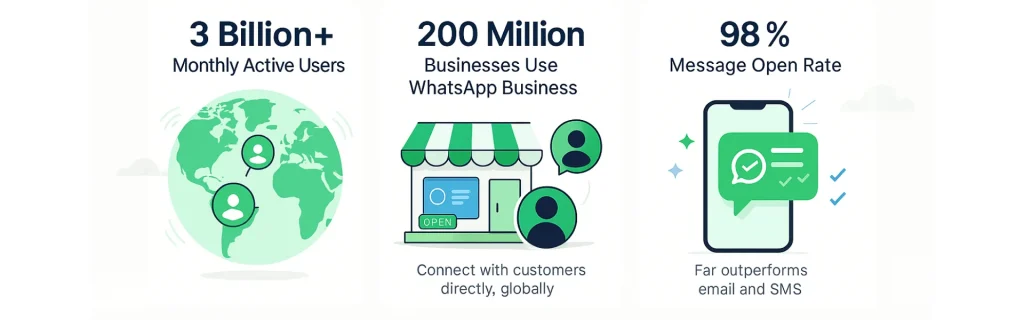
Being a Customer – I expect from brands to give me an instant reply when I ask query? In such an evolved AI-powered marketing era, delayed replies are not acceptable, and end to loose potential clients.
WhatsApp Click-to-Chat link is a free and high-converting tool where users can chat in one-tap to businesses. They tend to click on the given WhatsApp profile link, and it redirects to WhatsApp conversations for interactions indeed.
No source is efficient for customer conversations than WhatsApp, as we have more than 3 Billion monthly active users – a wide audience to entertain & acquire. Additionally, WhatsApp Business counted with 200 Million monthly active users worldwide. There are 98% open rates for messages. Therefore, redirecting customers to WhatsApp increases chances for conversion.
In this blog, we will briefly explain how WhatsApp chat links are created, it uses, how to add custom messages, smart ways to use them across other platforms, and how AI-powered tools like Vaarta.ai can automate replies and capture leads from your link.
What is WhatsApp Click-to-Chat Link Feature?
WhatsApp click-to-chat link is one smart and user-friendly redirection link, enable customers to begin conversation on WhatsApp instantly in one-click. When any website visitor or social media user clicks on the link; it automatically opens a WhatsApp chat window where one can connect directly with the business and know about the products/services.
Moreover, businesses can also augment another feature of automated messaging whenever they click on the link. This feature is especially valuable for businesses aiming to streamline communication and offer real-time support, product guidance, or even personalized recommendations.
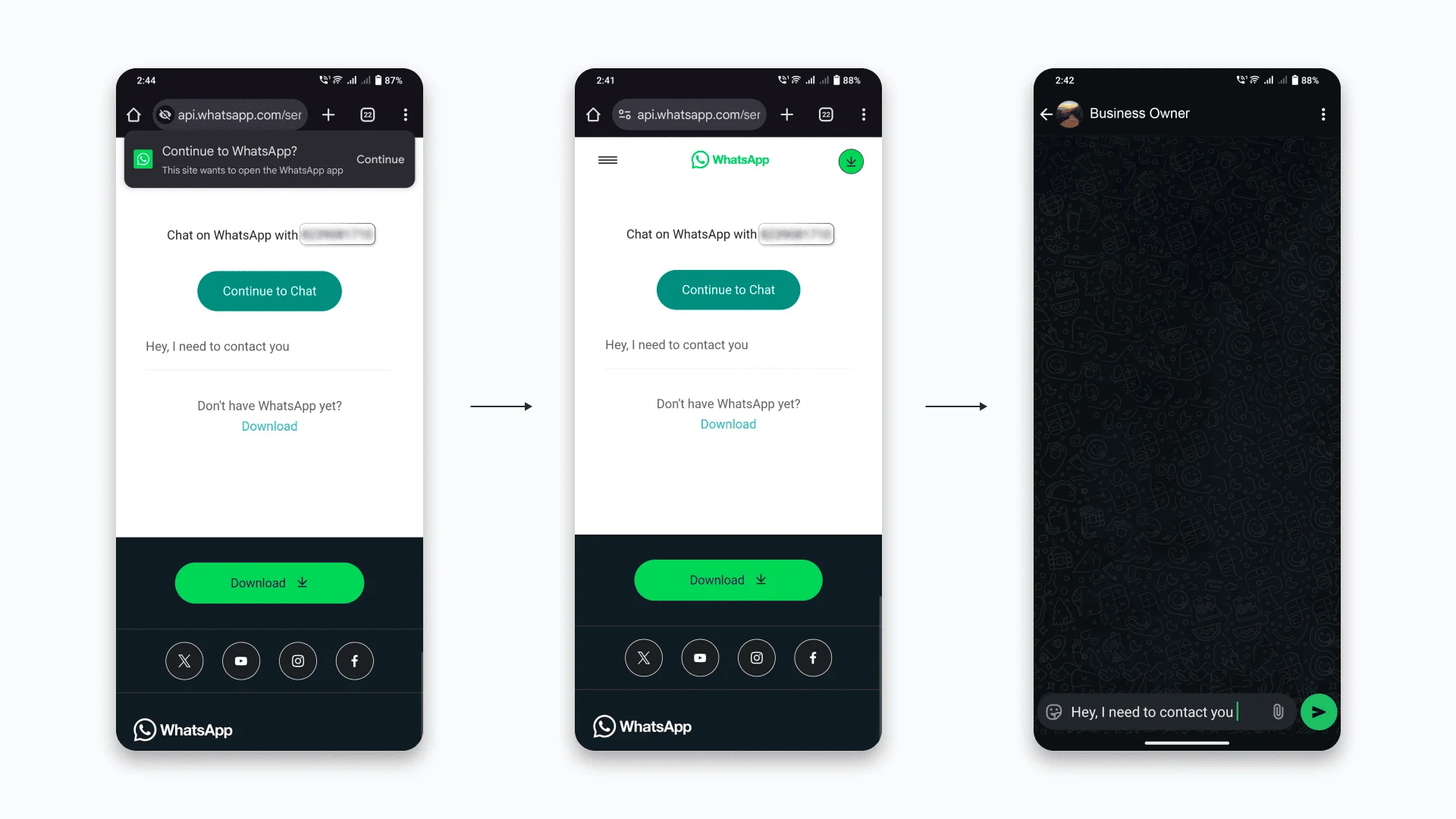
How to Create WhatsApp Click-to-Chat Link?
It is very feasible for a non-tech person to create WhatsApp Click-to-Chat link. In a few simple steps – you’ll get a direct link which connects you with potential customers to their WhatsApp directly. There are 3 types of WhatsApp links you can create; and steps to create them are mentioned beneath:
Direct Link or WhatsApp Click-to-Chat Link
- Start with the base URL: https://wa.me/
- Add your WhatsApp phone number in international format (no spaces, no plus sign, no symbols).
- Paste the complete URL where needed (website, social, etc.).
Direct Link with Pre-Filled Message
- Start with : https://wa.me/<your_number>?text=
- Write your custom message.
- Encode the message using URL encoding (convert spaces and symbols).
- Attach the encoded message after text=.
- Paste the complete link where needed.
Pre-Filled Message Link Without Phone Number
- Start with : https://api.whatsapp.com/send?text=
- Write your message.
- Encode the message using a URL encoder.
- Attach the encoded message to the link after text=.
- Use this link in platforms where users can choose or input the recipient.
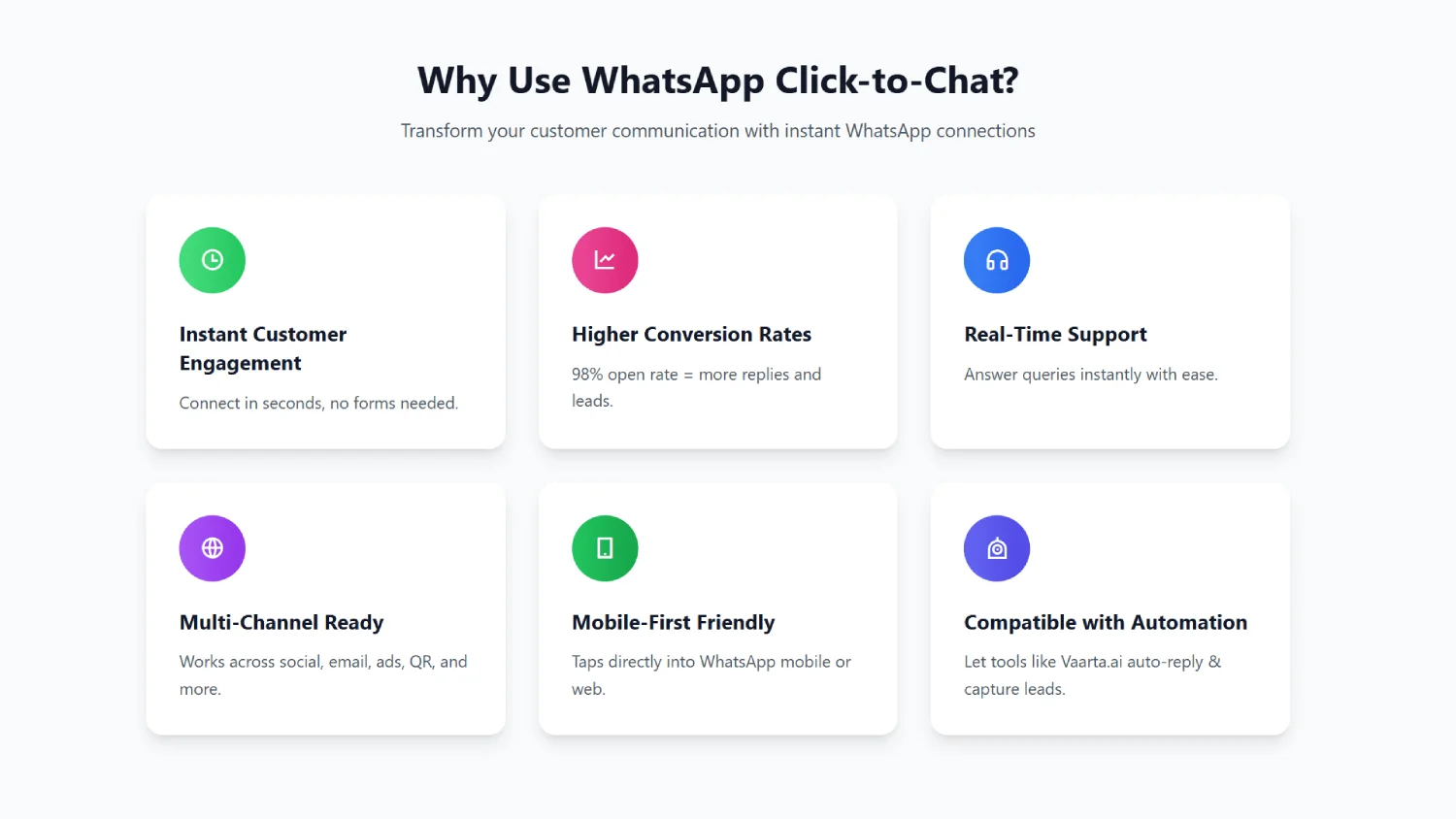
Why to Create WhatsApp Click-to-Chat Link?
WhatsApp Click-to-Chat links make it easier for customers to start a conversation with your business instantly. With just one tap, users can reach you on WhatsApp—no need to save numbers or fill out contact forms.
- Faster Customer Engagement
- Higher Conversion Rates
- Improved Customer Experience
- Easy Integration Across Channels
- Mobile-First Convenience
- Support for Pre-Filled Messages
- Compatible with Automation Tools
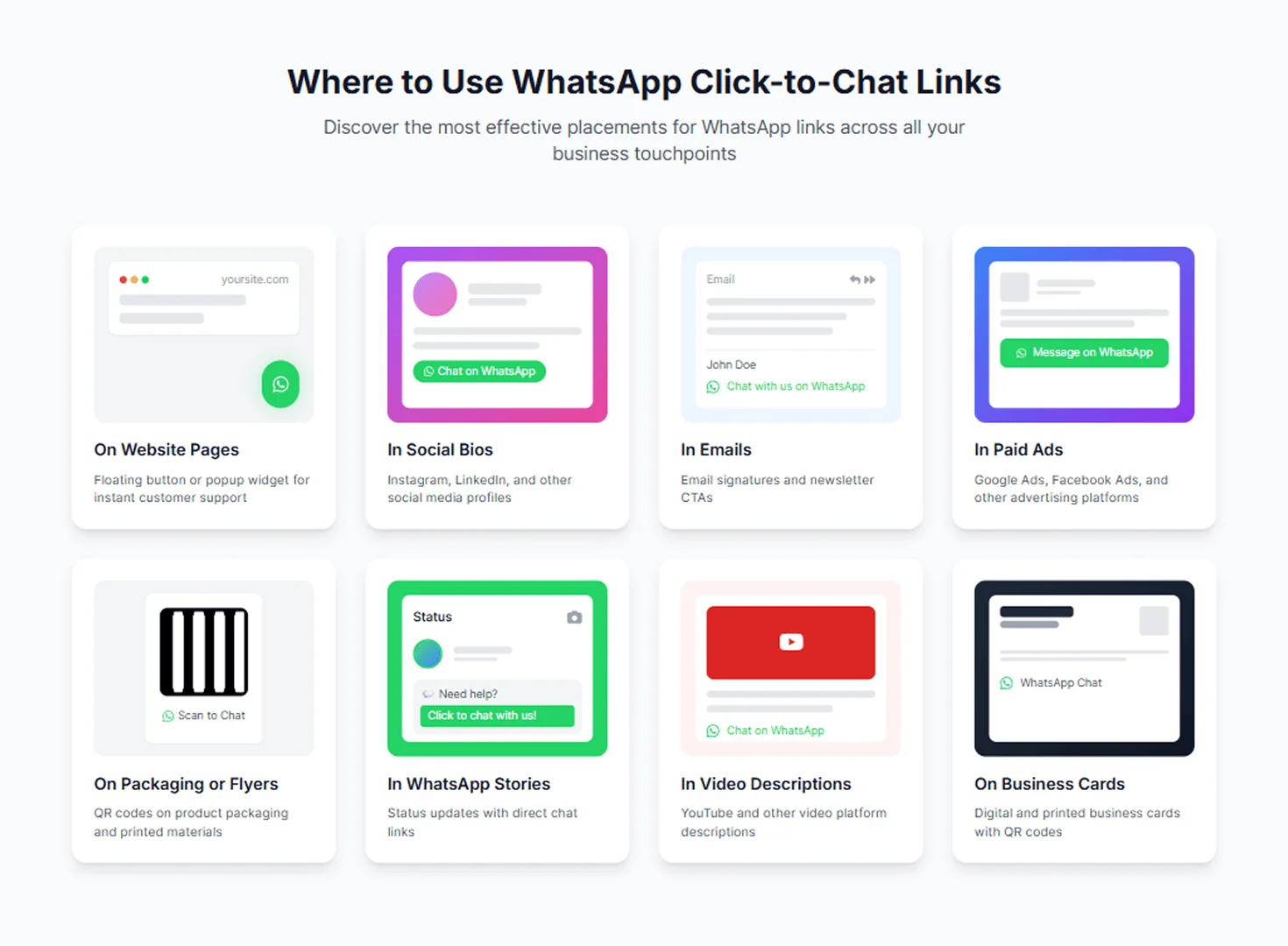
Where Can You Use WhatsApp Click-to-Chat Links for Business?
WhatsApp Click-to-Chat links are versatile and can be placed across multiple online and offline platforms—helping businesses drive direct conversations wherever their audience is.
- Website Buttons & Popups
- Social Media Bios (Instagram, Facebook, LinkedIn)
- Email Signatures
- Paid Ad Campaigns
- QR Codes (Flyers, Product Packaging, Events)
- WhatsApp Status/Stories
- YouTube Descriptions & Video CTAs
How Vaarta.ai Supercharges Your WhatsApp Click-to-Chat Strategy?
Creating a WhatsApp Click-to-Chat link is just the beginning. To truly scale conversations, automate workflows, and convert chats into customers—you need a reliable engine behind it. That’s where Vaarta.ai comes in.
- Instant Auto-Replies to Every Click
- Pre-Built Conversational Workflows
- Lead Capture with Context
- 24×7 AI-Powered Availability
- Real-Time Notifications & CRM Sync
- Analytics & Performance Tracking
- Hassle-Free Onboarding & Dedicated Support
Ready to turn WhatsApp into your #1 customer channel?
Let Vaarta.ai do the heavy lifting while you enjoy results.
Conclusion
WhatsApp Click-to-Chat links are smart way to meet your customers where they already are. With a single tap, people can reach out, ask questions, or take action – no forms, no delays, no friction.
If you’re still replying manually or struggling to manage conversations at scale, you’re missing out on real efficiency. This is where Vaarta.ai steps in as a growth partner.
From automating replies and qualifying leads to syncing with your CRM in real time, Vaarta.ai helps you turn every incoming WhatsApp message into a potential sale or support success. And the best part is; “We’ll set it up, optimize it, and keep it running for you”.