What is WhatsApp Business API?

For small and medium size businesses (SMEs); growth means to gain maximum traction from more customers and increasing sales. It happens when managing conversations, which is a time-consuming and daunting task. That’s where WhatsApp Business API comes in.
Businesses are allowed to send alerts, answer queries, run campaigns, and close sales through WhatsApp API; which promotes agility and scalability. This one platform is a kick-start for your business development, as the solution already have trust and retention on a regular basis in market. With over 2.78 billion monthly active users globally as of 2024 with the highest usage by country is in India, with over 500 million users, WhatsApp is the world’s most popular messaging platform.
Using a trustable platform enables reducing friction, boost satisfaction, and turn conversations into conversions meeting customers expectations. Whether you are following up on leads, taking timely updates, or resolving support issues – the API will empower with efficiency and scale.
What is WhatsApp Business API?
From lead generation and abandoned cart recovery to real-time support and loyalty campaigns, the WhatsApp Business API opens the door to faster communication, higher customer satisfaction, and better conversions—without being limited by the manual limitations of traditional chat apps.
WhatsApp App vs WhatsApp Business App vs WhatsApp Business API
WhatsApp (Standard App)
This is the regular WhatsApp most people use for personal communication—chatting with friends, sharing photos, or making calls. It’s not designed for business use, and there are no tools to manage customer relationships or automate messaging.
WhatsApp Business App
Built for small businesses, this free app offers extra features like:
- A business profile (with store hours, address, and website)
- Quick replies for FAQs
- Basic greeting or away messages
- Product catalogs
It’s perfect for businesses just starting out—but still very manual. You can use it on one phone and up to four linked devices. There’s no automation, bulk messaging, or CRM integration.

WhatsApp Business API
This is where the real power comes in. Designed for growing businesses and enterprises, the API allows you to:
- Integrate WhatsApp with your CRM, chatbot, helpdesk, or Vaarta.ai
- Send bulk notifications, alerts, and promotions
- Automate customer support with AI chatbots
- Handle thousands of conversations simultaneously
- Add multiple agents without being limited to one phone
Think of it as the enterprise-grade WhatsApp—with superpowers. It requires some setup (either directly with Meta or through providers like , or Vaarta.ai), but once implemented, it becomes a game-changer for scaling communication and improving customer experience.
How WhatsApp Business API Works?
The WhatsApp Business API might sound technical, but its function is simple: it lets your business automate and manage conversations with customers—at scale—on WhatsApp.
Unlike the app-based versions, the API doesn’t come with a user interface. Instead, it connects to your existing tools—like CRMs, chatbots, helpdesk, or platforms like Vaarta.ai—to give you full control over how you manage chats, send messages, and handle customer interactions.
Here’s how it works step by step:
Your Business Gets Approved by Meta
- A Business Solution Provider (BSP) like
- Alternatively, directly via Meta (if you have a technical team)
You Connect WhatsApp to a Messaging Platform
- Send automated replies
- Route chats to the right team
- Monitor analytics & reports
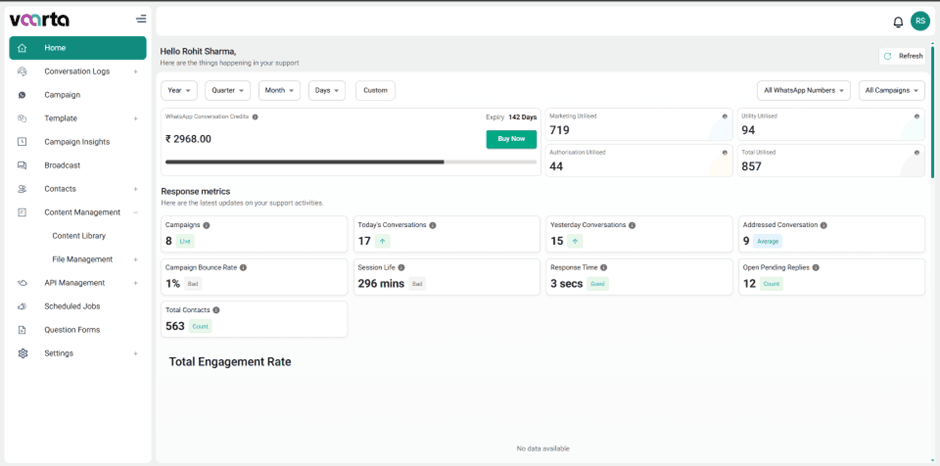
Create and Use Pre-approved Message Templates
Automate and Scale Communication
- Use chatbots to answer FAQs instantly
- Set up triggers for alerts or transactional updates
- Engage users with promotional offers (with opt-in)
WhatsApp API Setup: Step-by-Step Onboarding
Step 1: Verify Your Business on Meta
- A legal business name
- A business website
- A verified phone number (not currently active on WhatsApp)
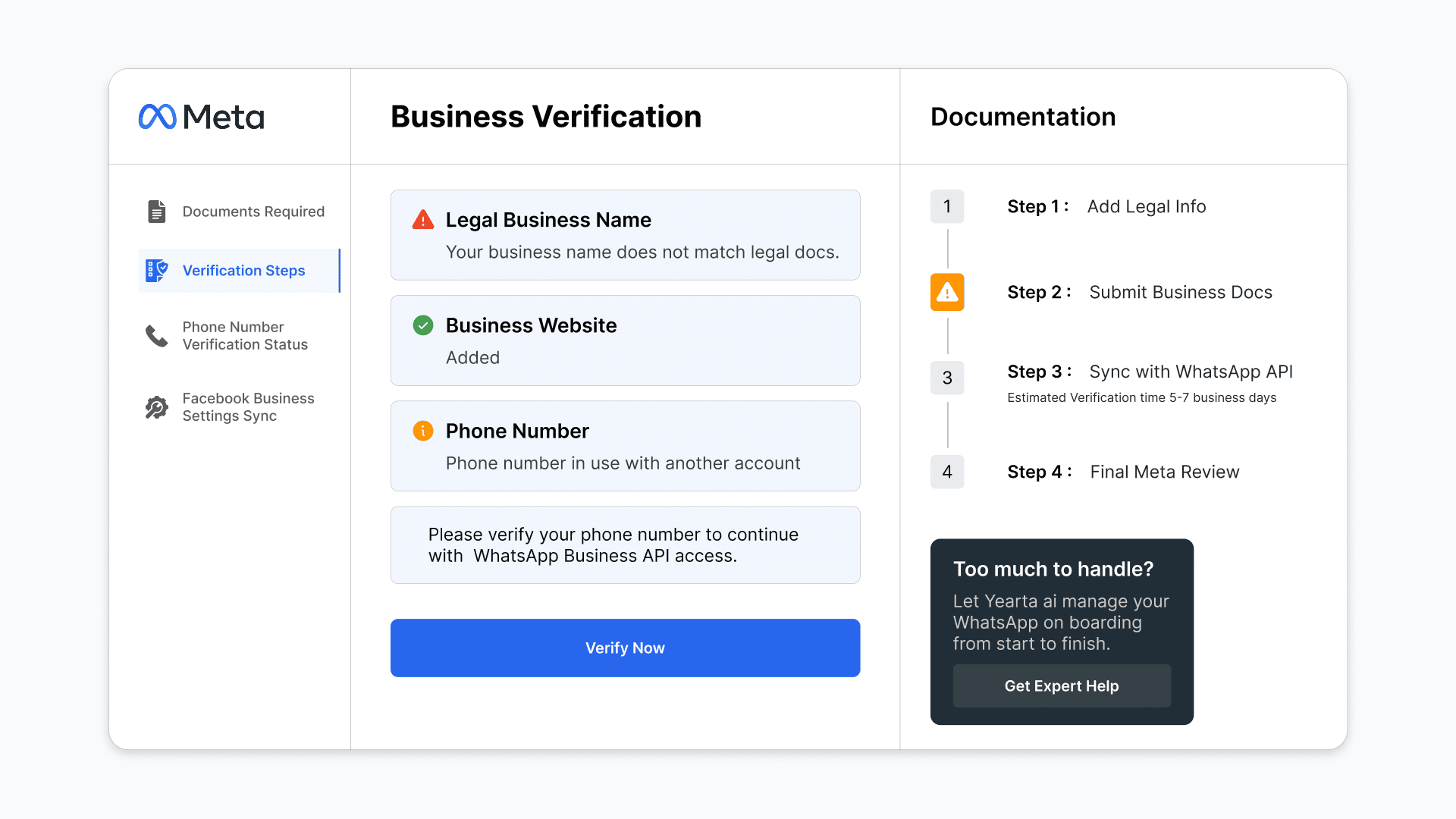
Step 2: Choose How You’ll Access the API
- Direct API access via Meta (for businesses with in-house dev teams)
- Through a Business Solution Provider (BSP) like Vaarta.ai (ideal for non-tech teams)
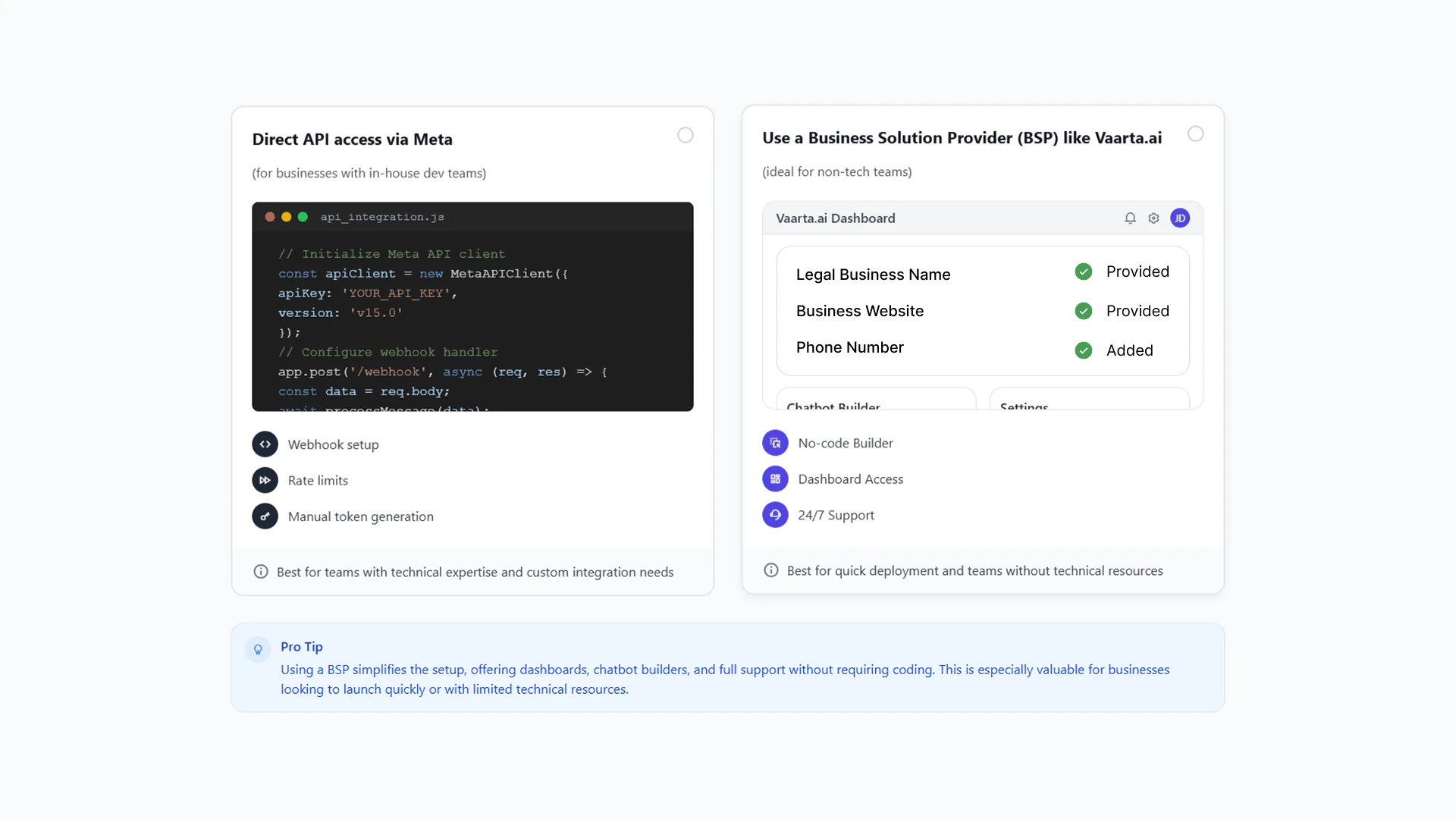
Step 3: Register Your Phone Number
- Use a number that isn’t linked to any WhatsApp account
- It must support voice/SMS to receive a one-time verification code
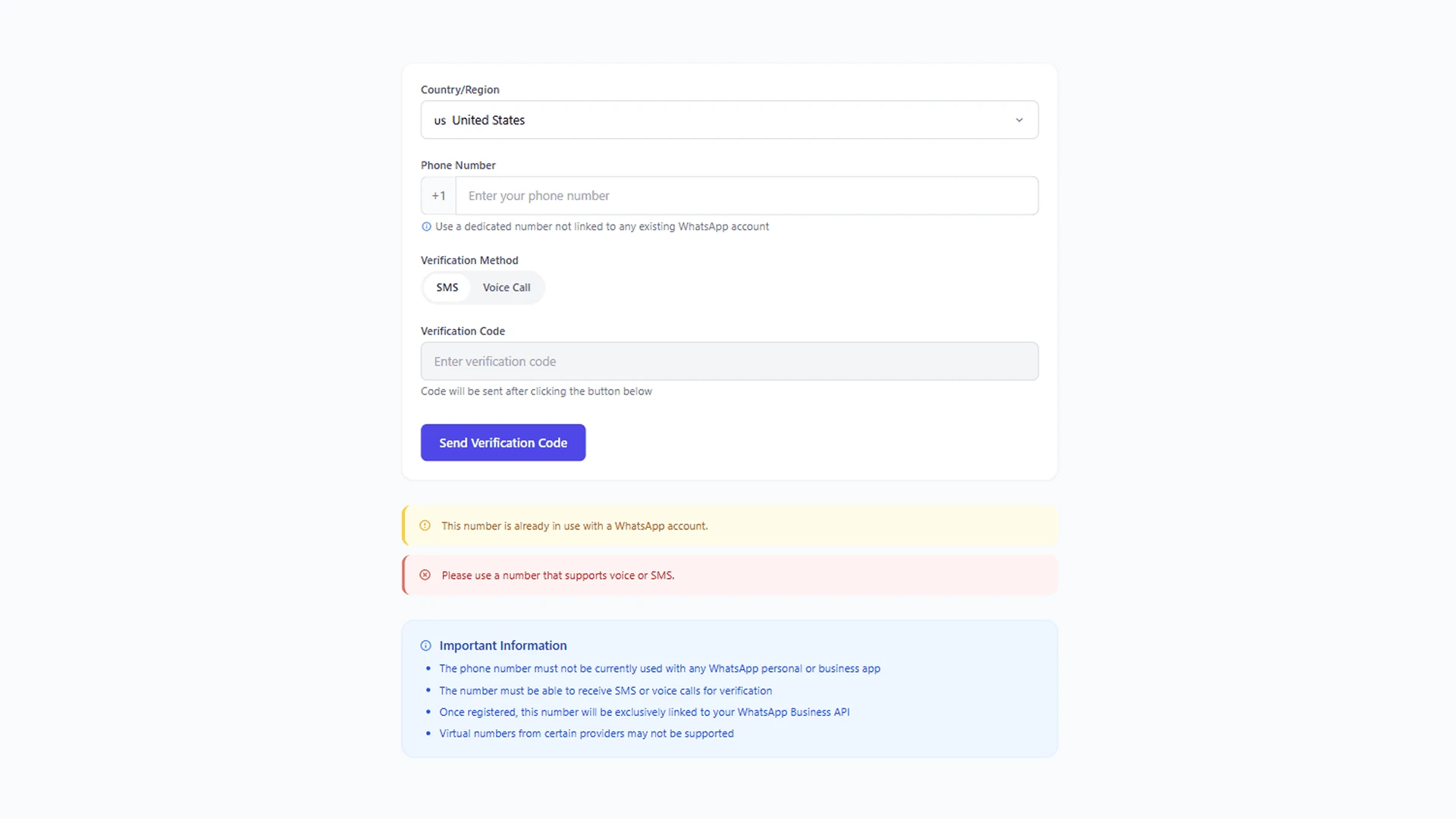
Step 4: Set Up a Messaging Platform or CRM
- Host your inbox
- Automate chats
- Help you manage templates, contacts, and analytics
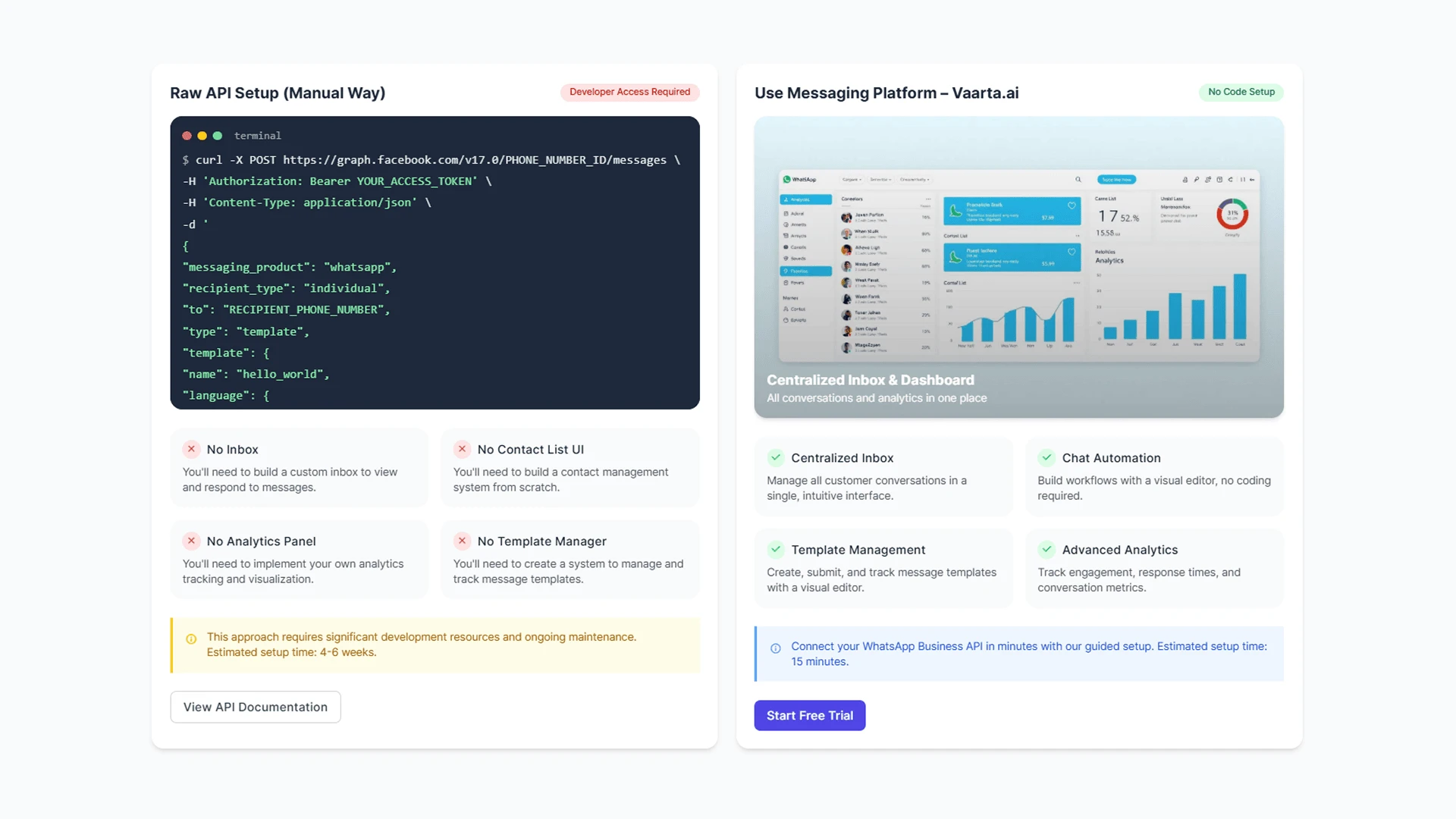
Step 5: Submit & Approve Message Templates
To send messages proactively, you must create message templates (for reminders, updates, offers, etc.) and get them approved by Meta. This ensures compliance and spam prevention.
Templates typically include:
- Dynamic variables (e.g., {customer_name})
- Language selection
- Clear formatting
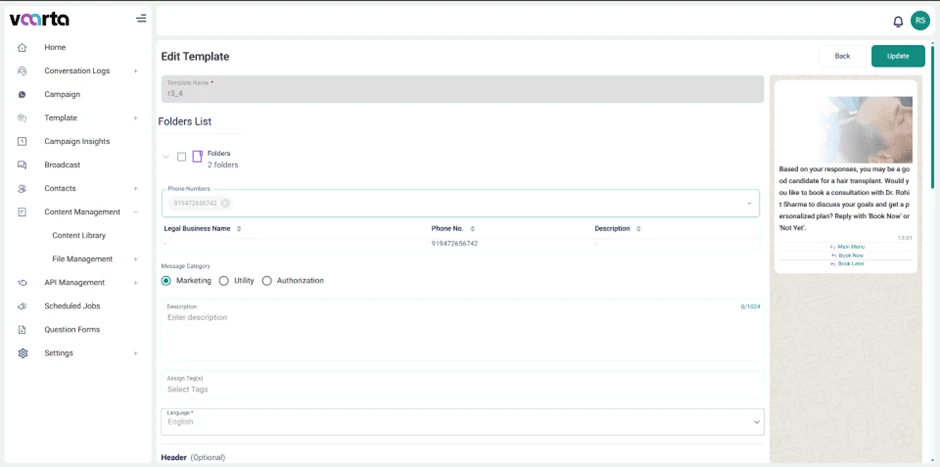
Step 6: Go Live & Start Engaging Customers
Once setup is complete, you can:
- Receive messages from customers
- Send approved templates to opt-in contacts
- Automate conversations with bots or assign chats to agents
- Track performance through your platform’s analytics dashboard
Core Features of WhatsApp Business API
Template Messaging for Notifications
Businesses can send pre-approved message templates for alerts, updates, reminders, OTPs, and more—even before the customer initiates a conversation. Perfect for:
- Order confirmations
- Payment reminders
- Appointment alerts
- Re-engagement messages
Templates are reviewed and approved by Meta to ensure quality and compliance.
24-Hour Customer Service Window
Once a customer replies to a template or starts a chat, a 24-hour window opens, allowing you to send unlimited real-time messages—no templates required. This ensures faster support and more fluid conversations.
Chatbot Integration for Automation
You can plug in chatbots to handle FAQs instantly, collect lead data, or guide users through processes—reducing manual workload and improving response times. Platforms like Vaarta.ai make chatbot deployment easy, even without coding knowledge.
Rich Media Support
Communicate clearly and visually with:
- Images, videos, PDFs
- Product catalogs
- Location sharing
- Interactive buttons (e.g., “Yes/No,” “Buy Now”)
This makes messaging more interactive and engaging than plain text.
Multi-Agent Access
Unlike the mobile apps, the WhatsApp API allows multiple agents to respond to chats simultaneously. This is essential for teams handling customer support, sales, or operations.
CRM & Business Tool Integration
Connect WhatsApp to tools like your:
- CRM (HubSpot, Salesforce, etc.)
- E-commerce backend (Shopify, WooCommerce)
- Helpdesk (Freshdesk, Zendesk)
This allows your teams to work from a centralized dashboard with full visibility and control.
Analytics & Reporting
Track message delivery, read rates, campaign performance, and response times to constantly optimize how your business communicates.
Green Tick & Verified Business Profile
Types of WhatsApp Business Messages
Marketing
Used for promotions, offers, and re-engagement campaigns. These messages help boost sales, recover carts, or announce launches—sent only to users who’ve opted in for updates.
Utility
Authentication
Secure, time-sensitive messages used to send one-time passwords (OTPs) for login, verification, or account recovery—ensuring safety across digital touchpoints.
Service
Initiated by users, service messages allow businesses to offer support, resolve queries, or follow up—free for 24 hours once the user sends the first message.
Benefits of WhatsApp Business API for SMEs
Boosts Customer Engagement
Reach your customers where they already are—on WhatsApp. With open rates of 90%+, your messages are actually seen, unlike emails or SMS that often go ignored.
Faster Response, Happier Customers
Using automation and 24/7 chatbot support, you can respond instantly to inquiries, reducing wait times and improving satisfaction. Quick replies and auto-routing ensure no message goes unanswered.
Improves Sales Conversions
Personalized campaigns, timely follow-ups, and re-engagement messages drive more conversions—especially when customers are already familiar and comfortable with WhatsApp. You can even close sales directly through chat.
Reduces Manual Work
Automating common questions, order tracking, booking confirmations, and feedback collection means less time spent on repetitive tasks and more focus on growing your business.
Runs Targeted Marketing Campaigns
You can send promotional messages (to opt-in users) with offers, event invites, or product launches—creating direct, personalized marketing with better ROI than traditional channels.
Delivers Smart Insights
Easy to Integrate, Easy to Use
You don’t need a tech team to get started. Platforms like Vaarta.ai handle the heavy lifting—API setup, automation, chatbot configuration—so you can focus on your business, not the backend.
How Businesses Use WhatsApp Business API to Grow
Here are real-world examples of how different sectors are making WhatsApp work for them:
eCommerce & D2C Brands
WhatsApp Solution:
- Automated abandoned cart reminders
- Order confirmations and shipping updates
- Chat-based product recommendations
- 24/7 support via chatbot
Result: Increased conversions, fewer returns, faster support resolution
Healthcare & Clinics
WhatsApp Solution:
- Appointment booking and reminders
- Prescription refill notifications
- Lab result updates
- Instant responses to FAQs
Result: Improved patient retention and operational efficiency
Education & EdTech
- Batch-wise reminders and test alerts
- Fee notifications
- Chatbot-based student support
- Lead follow-up for course inquiries
Travel & Hospitality
WhatsApp Solution:
- Booking confirmations and itinerary updates
- Travel alerts or weather updates
- Customer support for hotel guests
- Campaigns for loyalty programs or offers
Result: Happier travelers, smoother guest experience
Real Estate
WhatsApp Solution:
- Instant response to property inquiries
- Virtual tours via video or brochure sharing
- Meeting confirmations and reminders
- Lead nurturing via automated messages
Result: Faster deal closures and higher lead engagement.
Financial Services
WhatsApp Solution:
- Payment reminders and transaction alerts
- 2FA/OTP for security
- Chat-based account support
- Loan application status updates
Result: Timely payments, improved customer trust
How Vaarta.ai Simplifies WhatsApp Business API for SMEs?
Key Takeaway
Still Managing Customer Chats Manually? It’s Time to Upgrade.
Let Vaarta.ai simplify your journey—no tech team needed.