How to Create and Use WhatsApp’s Click-to-Chat link ?
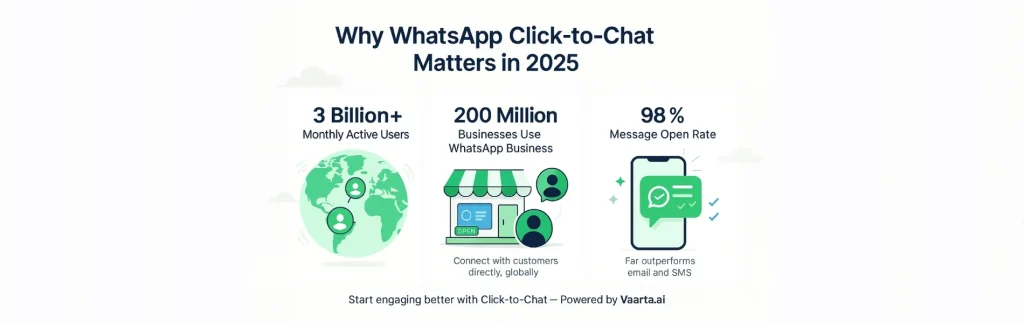
What is WhatsApp Click-to-Chat Link Feature?
WhatsApp click-to-chat link is one smart and user-friendly redirection link, enable customers to begin conversation on WhatsApp instantly in one-click. When any website visitor or social media user clicks on the link; it automatically opens a WhatsApp chat window where one can connect directly with the business and know about the products/services.
Moreover, businesses can also augment another feature of automated messaging whenever they click on the link. This feature is especially valuable for businesses aiming to streamline communication and offer real-time support, product guidance, or even personalized recommendations.
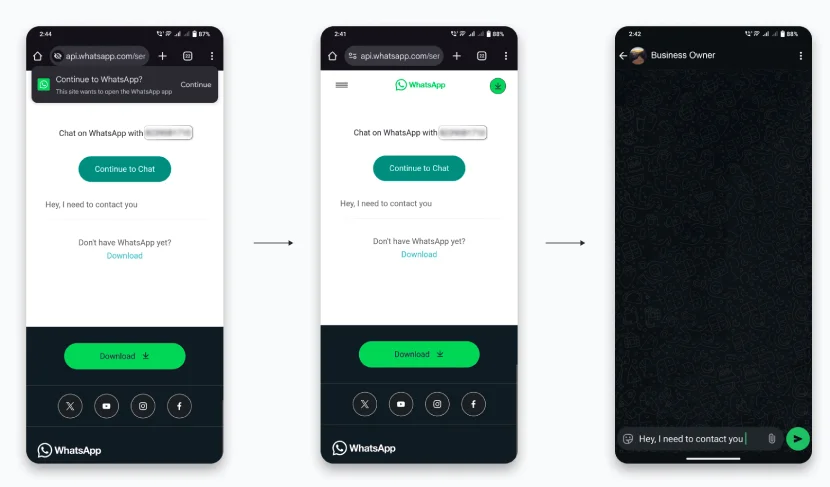
How to Create WhatsApp Click-to-Chat Link?
Direct Link or WhatsApp Click-to-Chat Link
- Start with the base URL: https://wa.me/
- Add your WhatsApp phone number in international format (no spaces, no plus sign, no symbols).
- Paste the complete URL where needed (website, social, etc.).
Direct Link with Pre-Filled Message
- Start with: https://wa.me/<your_number>?text=
- Write your custom message.
- Encode the message using URL encoding (convert spaces and symbols).
- Attach the encoded message after text=.
- Paste the complete link where needed.
Pre-Filled Message Link Without Phone Number
- Start with: https://api.whatsapp.com/send?text=
- Write your message.
- Encode the message using a URL encoder.
- Attach the encoded message to the link after text=.
- Use this link in platforms where users can choose or input the recipient.
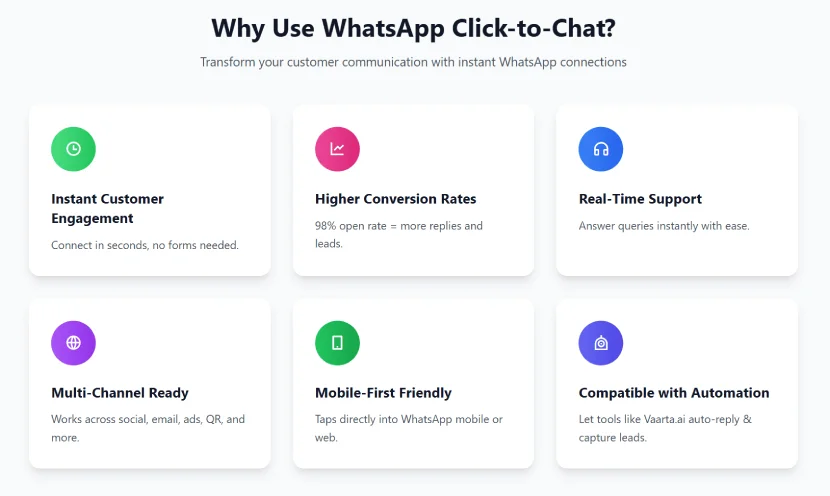
Why to Create WhatsApp Click-to-Chat Link?
- Faster Customer Engagement
- Higher Conversion Rates
- Improved Customer Experience
- Easy Integration Across Channels
- Mobile-First Convenience
- Support for Pre-Filled Messages
- Compatible with Automation Tools
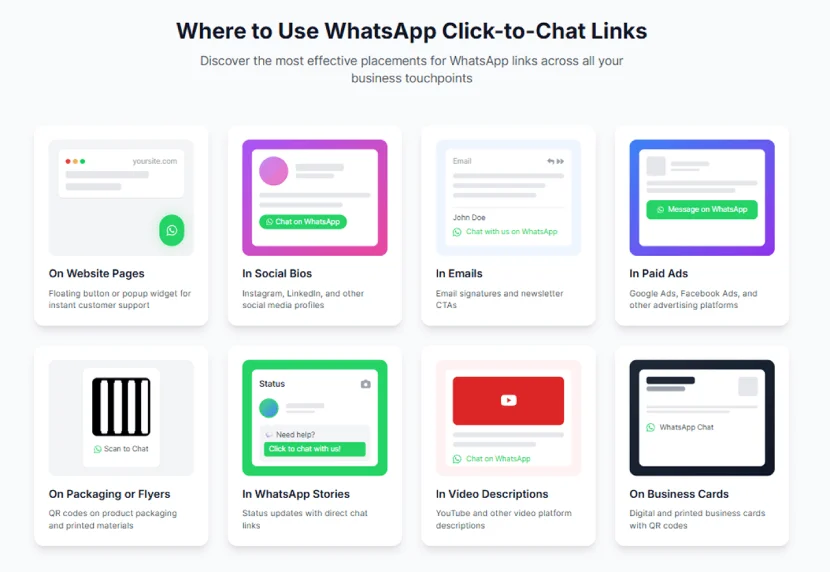
Where Can You Use WhatsApp Click-to-Chat Links for Business?
- Website Buttons & Popups
- Social Media Bios (Instagram, Facebook, LinkedIn)
- Email Signatures
- Paid Ad Campaigns
- QR Codes (Flyers, Product Packaging, Events)
- WhatsApp Status/Stories
- YouTube Descriptions & Video CTAs
How Vaarta.ai Supercharges Your WhatsApp Click-to-Chat Strategy?
Creating a WhatsApp Click-to-Chat link is just the beginning. To truly scale conversations, automate workflows, and convert chats into customers—you need a reliable engine behind it. That’s where Vaarta.ai comes in.
- Instant Auto-Replies to Every Click
- Pre-Built Conversational Workflows
- Lead Capture with Context
- 24×7 AI-Powered Availability
- Real-Time Notifications & CRM Sync
- Analytics & Performance Tracking
- Hassle-Free Onboarding & Dedicated Support
Conclusion
Ready to turn WhatsApp into your #1 customer channel?
Let Vaarta.ai do the heavy lifting while you enjoy results.